Description
About this item 【7-in-1 Design】USB hub for laptop with 1 HDMI port, 3 USB3.0 ports, 1 SD/TF card slot, and 1 USB-C PD port, excellent connectivity to satisfy all your expansion needs at once, much higher efficiency at work. 【4K@60Hz Ultra Clarity】USB c to hdmi adapter Supports maximum 4K@60Hz clarity for screen casting with the HDMI port, and is compatible with 1080P@120Hz for high refresh rate, the ultimate viewing experience for your eyes. 【PD 100W Power Output】Maximum 100W power output with the USB-C PD port, fully charges your laptop in a snap. Note: USB c dongle need to connect to another power supply to charge laptops. 【Super-Fast Data Transfer】Up to 5Gbps data transmission speed with the USB3.0 ports, transferring your big files and pictures in seconds. And a SD/TF card slot allows you to access your memory card for pictures and videos stored in your camera, what even more surprising is fully compatible for iPhone 15 series. 【Wide Compatibility】Baseus usb c hub Compatible with various USB-C devices, and plug and play for multiple operating systems, including Windows, MacOS, Linux, Vista, etc.



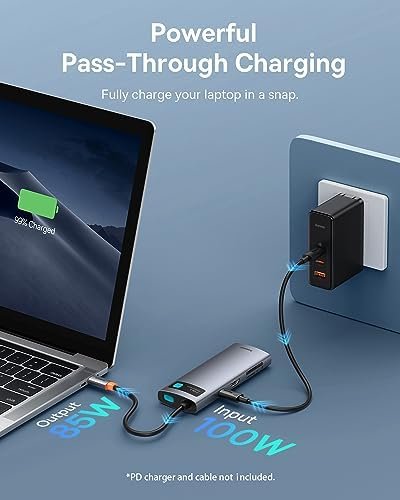



Amazon Customer –
5.0 out of 5 stars
Strong suction
Works as advertised… Strong suction.
Héctor M. SeniorHéctor M. Senior –
5.0 out of 5 stars
Just as advertised.
I’ve been using it for a week and it works perfectly fine.
newtonchen –
5.0 out of 5 stars
4k@60hz and PD works fine
4k@60hz is stable, and PD to my dell laptop works fine. Does not heat so much as my previous anker hub.
2 people found this helpful
CALady95747 –
5.0 out of 5 stars
It doesn’t take up much space and it works. :o}
So far, so good. :o}
Doug B –
5.0 out of 5 stars
Works Great
Works like it is suppose to. would buy one of these again.
One person found this helpful
SJ –
5.0 out of 5 stars
Really fast!
I have been looking for the perfect usb c hub for when I am on the go. So far this has been perfect. Specifically, my concern was speed. When I transfer photos and videos from my camera then to my external hard drive, I need something that is fast. Testing out this hub, I was able to transfer 22.56 gb from my laptop to my external hard drive in ~3-4min. I have experience problems with other hubs where the transfer rates are slow or the hard drive disconnects. So far I have been really happy with this hub. The only port that I wish it didn’t have is the 100w input for power. I have found with other docks / hubs relying on the hub to supply the power ends up damaging the laptop. Also, with my computer the recommended power is 150w and this hub wouldn’t cut it. I would have preferred this port to be a 10gb USB-c port. Lastly, I was easily able to use the HDMI port at 4k 60hz and it was perfect! When I get a chance I will try pulling videos from a microSD card. I mainly use an xqd card for my camera and wish that the hub had that as an option. But I was able to connect my XQD reader to the hub and pull pictures / videos off quickly.
5 people found this helpful
Vito –
5.0 out of 5 stars
Works as expected
Works well. Feels solid as well.
Kendrick –
5.0 out of 5 stars
Legion go 😍
If you have legion go. This work perfectly fine. 1080p gaming is great on this thing.So far it’s good
3 people found this helpful
Kenfcarver –
3.0 out of 5 stars
USB-C port is just a power port, no dafa
The Lightning port was inconvenient but at least you had only one cable with consistent data and power. With the usb-c port on the iPhone now you have to pay attention to purchasing accessories , cords, and adapters. This hub is great for data transfer with the USB-3 ports and no data transfer with the USB-C, just power. You can write pro res video directly to the SD card reader slowly, or a SSD with the usb ports. You can also plug in an external mic while recording video, all at the same time. Has not overheated yet
One person found this helpful
Real Reviewer –
3.0 out of 5 stars
HDMI/Power supply issue
Looks good. All ports work well by themselves. However, I run golf/football games and movies to a projector in my garage. So it’s typically a 3-4 hour event when I’m going to use this setup. The problem is, the HDMi port will not send the picture to the projector if your power cable is also connected. As soon as you plug in power, the power takes priority over the hdmi port and that drops out. I will be returning for that reason. Who needs 7 ports if you can’t use them all at the same time? That’s literally why people buy these things.
4 people found this helpful
Gail Vetter –
1.0 out of 5 stars
Disappointed
This was not as described
One person found this helpful
DonnaDonna –
5.0 out of 5 stars
More space for no space
This little usb HUB is just what I needed. My laptop only has 2 ports and one is for my wireless mouse. Now I can plug this into the other one and charge my phone, download file, charge my iPad and free up all those plugs! I have plug boxes everywhere and power strips to hold them. I am now power strip free! This is a must get item. We can even charge ps4 controllers and phones and be plug free.
17 people found this helpful
Michelle –
5.0 out of 5 stars
Provides Flexibility
I bought this because I often have to work at different desks, and I never know if I’ll be able to find enough ports for my headset and webcam for meetings. I just tuck this hub into my pouch with all of that equipment and I never have to worry!
Jeff Chen –
5.0 out of 5 stars
Laptop extension USB hub
It actually looks smaller than the product image, which is good to for work and home use.Very lightweight design. My laptop on MacBook has only two USB port on one side, but not able to use both at the same time because are line up too close. The extension USB hub allows to connect devices freely which I really like about it.Been use this product a week already, seems work out very well.
12 people found this helpful
LovelearnLovelearn –
5.0 out of 5 stars
Great extension for my laptop and desktop
I have many devices that require USB outlet, ex. gaming mouse, microphone, wireless keyboard, USB drive, USB external DVD player and so on. This USB hub is great. The design is simple yet stylish. The file transfer via 3.0 is so much faster than USB 2.0. It plugs in and unplugs easily. I take it during travel for my laptop as well.
Amazon Customer –
5.0 out of 5 stars
five ports connected beautifully and seamlessly
Port replicator died (which had 5 ports), so I bought this instead because price was right. Unfortunately I failed to account for the port it would use on my laptop, so I’m still one short! Guess I can buy another one of these, they are so inexpensive!!! It was recognized seamlessly by my laptop (Windows 10 machine) and got back up and running right away!
14 people found this helpful
Janet in NJ –
5.0 out of 5 stars
Great USB Hub
I bought this to use with my Chromebook, which only has 1 USB port. I tried it out when it arrived and it works great. I can use my mouse and plug in a flash drive at the same time.
Jacob Davis –
5.0 out of 5 stars
Very Stable!
I was having latency issues with midi and stutter issues with audio conversion when using an older belkin powered 4 port usb hub. Tried another off brand 2.0 hub I had laying around and had similar issues. Plugged this baby in and voila, no more glitches! Very impressed with this device.
Kramer L. –
1.0 out of 5 stars
False Advertising: no overvoltage protection
There is no overvoltage protection.You might as well buy some other hub. Note my feature reviews were positive: it’s a decent hub. However, its one distinguishing advertised feature was overvoltage protection, which it didn’t actually have.I don’t trust Amazon USB hub sellers anymore after my previous one couldn’t stand a 12 V connection on the 5 V line; that mistake shut off my PC (luckily, Dell makes quality laptops that shut off rather than break). Thus, prior to using this hub, I intentionally sent 12 V into the 5V line, and sure enough… the Baseus hub popped, emitted smoke, and I could measure 12 V on the 5 V line that would have been plugged into my PC. Now obviously I’m not putting it in my PC.Advertise properly! Don’t make false claims, or you’ll get some very unsatisfied customers (myself included).In product description:”Premium Quality & Warranty – Being made of advanced quality chips and aluminium material, it provides over-current, over-voltage, over-temperature triple protection to ensure safety. 1-Year Warranty, 45-Day Money Back and lifetime technical support. If the product quality, please contact us.”
25 people found this helpful
margaret –
5.0 out of 5 stars
Great size, lots of use for it
I needed more usb connections and this item fit the bill. Not to big for desk space. Seems well made and believe it will be well used.
rednex269 –
5.0 out of 5 stars
LIFE SAVER!!!
my company sent me a new laptop.. and it only had USB-C connections and my old “dock” would not work for it… but this replaced it, and made things even better. This came with a 2-HDMI connections, which allowed me to hook up my existing dual monitors.. (1st problem solved)… next, it came with USB-A connections, which allowed me to plug in my headset and my wireless mouse.. (both use a USB-A Dongle).. then what saved me, is that this thing had a gigabit ethernet port. My laptop doesn’t even have a ethernet port!!.. This allowed me to connect everything back and add ethernet to my router, which made my connection 100% stable.. (having lots of issues with wireless in my house)… I am VERY VERY VERY happy to have this device… it works with NO extra drivers, and nothing to install for it to work… (Windows 11) … just plug and play/work/etc…
7 people found this helpful
David Bassin –
5.0 out of 5 stars
Works like a charm!
I wanted a USB-C hub to use with my Macbook Air, in order to use USB-A flash drives and SD cards for transferring files on the go and the Baseus Multiport Adapter did the trick. The USB-C port allows 100w pass through charging, and connecting to a monitor with the HDMI port provided a smooth picture with no glitches.I also plugged it into my new iPhone 15 Pro and could easily transfer data to the Files app…bonus!It’s sturdy, fast and inexpensive….love this!
8 people found this helpful
Alex P –
3.0 out of 5 stars
HDMI port refresh rate is only 30 Hz
The HDMI port refresh rate is only 30 Hz unlike advertised 60 Hz. I tried different cables, different usb ports – same result. When I replaced this docking station by another model of Baseus dock, the refresh rate changed to 60 Hz which proves that the cables and laptop are not a problem.
2 people found this helpful
Doc –
3.0 out of 5 stars
Doesn’t Support Ultrawide Resolutions
Works as advertised, but doesn’t support ultrawide resolutions correctly. I’m able to select 3440×1440 but the aspect ratio is stuck at 16:9. Everything else works though.
Rafael CarvalhoRafael Carvalho –
5.0 out of 5 stars
That was exactly what I was looking for
The hub’s build quality is exceptional, exhibiting a robust construction that instills confidence in its durability. Its compact design belies the myriad of ports it offers, making it an excellent travel companion for my laptop and devices. The hub seamlessly integrates with my setup, expanding the limited USB-C ports on my laptop and providing a wide array of connection options.One standout feature of this hub is its versatility. The inclusion of multiple USB-A ports, an HDMI output, an SD card slot, and a Gigabit Ethernet port means that I can connect a variety of peripherals simultaneously without any compromises. The HDMI output delivers sharp and vibrant visuals, making it perfect for presentations or multimedia consumption.
8 people found this helpful
Alex Parker –
4.0 out of 5 stars
Economical Ones
Affordable price and better use.
Nox –
5.0 out of 5 stars
Does everything I need it to
Really needed a multi-adapter for my set-up and was lucky enough to get this one. My laptop has a USB-C set-up and this is just right for it, I am able to easily mirror or even extend my screen quick and get work done efficiently. Even better is it has a card reader (I can upload my photos) and a charging pass through if you need to multitask (makes me need to carry less on trips). I also want to try it on my game consoles, looking forward to it! Overall, if you need a multi-adapter that works well and can simplify your work/life, I would recommend giving this one a try.
3 people found this helpful
P. Borne –
2.0 out of 5 stars
Flawed
I bought this device to connect my laptop to my external screen. I like the fact it is pushing 4k at 60Hz instead of 30Hz like many other equivalent devices. It works well for that purpose.However, it has a major flaw. When I unplug it from the laptop, it stays connected to the screen, instead of turning itself off, and the screen stays on with a little box “No signal”. Since screens all have a limited number of hours they can be on in their lifetime, this device effectively keeps my screen on 24 hours a day.Returning it.
Wombo –
5.0 out of 5 stars
Great laptop dock
Great value for money. Has all the features and performance I expected.
Ming-Hung HungMing-Hung Hung –
5.0 out of 5 stars
Meet all my expectation
This hub meets my expectation! Work with my Windows and Mac laptops. This is not hot at all and is more stable.Definitely worth buying it with the affordable price and comprehensive function.
2 people found this helpful
JohnJohn –
5.0 out of 5 stars
Great build quality and works with my switch!
Very happy with this product – the quality of materials and the fact I can use this on my switch without a dock is amazing because I have a case on it. I’m sure it will come in handy for my laptop as well with my 2nd display.
One person found this helpful
Dave Gitlin –
5.0 out of 5 stars
Great little USB-C dock/hub
I’m easily able to connect to my external monitor via HDMI, USB-A hard drives & accessories, and read SD cards from my digital camera. This is my 2nd Baseus hub.10/10; A+
2 people found this helpful
James W. –
3.0 out of 5 stars
Rough with an external HD powered only by USB
My 2018 HP Spectre 15’7 laptop/tablet combo only had one USB port. I have a Logitech gaming mouse G602 that requires a USB dongle, I also have a 4TB USB Powered (no external power supply) WD Passport. So I was trying to find an unpowered hub that would run both, as I use a lap desk, and did not want to have to plug into anything. The drive works (which is good), but seems quite a bit slower than the same drive I have plugged into my PS4. The dongle works great and then mouse works as expected. If you add a flash temporarily to transfer some files, it will work normally, but you cannot use the mouse as the pointer is jumping and skipping all over the place. I get that it is more than likely that the external HD is causing the issue, but I had to take a stab at something so I could use an external drive rather than relying solely on the 512MB built in SSD. So it sort of works, but you have to be careful how you mix the devices. I’m thinking of getting a Bluetooth mouse (another $45 plus shipping) to give myself some leeway with other devices, and only use the gaming mouse while gaming. This should allow me to use a couple of USB flash drives if needed, or disconnect the external HD if necessary. The only issue is that I was primarily going to use the external HD primarily for storing games or possibly partitioning a portion of the drive for a Linux Distro. I think I’m just going to have to swap devices as needed, but it’s better than having just one port, and like I said, I can pick up another Bluetooth mouse for every day use if necessary. If you primarily use your USB hub or laptop on a desk area, I would recommend getting an externally powered HUB, and possibly an externally powered external HD as well. I’ve just got to be portable.
2 people found this helpful
Benjamin J. Coleman –
2.0 out of 5 stars
HDMI Does Not Work
The HDMI output did not work on the one they sent me. I have a different USB C to HDMI that works fine. maybe it was just mine, or maybe they didn’t wire all of them correctly. I’m sending this back.
Brittany –
2.0 out of 5 stars
No c port pass through
Was getting it for c pass through but doesn’t have
Kathy L Darling –
4.0 out of 5 stars
This thing must have something wrong with it.
I bought this so i could connect Arduino’s to my computer. Arduino’s need specifically a USB 2.0 connection and my laptop uses 3.0 so I thought this would work as an adapter. I’m 99% sure the labels for each USB slot are wrong. The first time I connected my board to the slot labelled “USB 2.0,” my computer couldn’t read or even register the arduino. After an hour of trying to find the problem, I went through each labeled USB slot and found that ONLY the USB’s on the top could read my arduino. I think they must have mislabelled or gotten the connections switched altogether.
AnonaAnona –
5.0 out of 5 stars
Sturdy and reliable with clean design.
Nice little USB hub. There’s a slew of cheap plastic hubs on the market these days, this is not one of them, built sturdy all the way around with a metallic casing. Very modern and clean looking with tiny printed writing and a little white glowing LED that stays lit when plugged in along with a sturdy short black braided cord. Comes in a fancy little box. Has two USB 2.0 ports and three USB 3.0 ports. Been using the hub on a MacBook Pro to run a Mac monitor, corded mouse, wireless keyboard, and a musical surface controller with no problems. Only wish they made an all USB 3.0 five port or 7 port, I seem to run out and don’t trust many of the other brands out there. This one is a great buy.
23 people found this helpful
ccl13 –
5.0 out of 5 stars
I never thought USB 3.0 + 2.0 will make sense, so I am very surprised
I never thought it makes sense to have a USB 3.0 + 2.0 Hub. And now I know I am wrong. This configuration provides clear expectation on each of the ports while providing more than 4 ports (some USB 3.0 Hub provides more ports at cost of some ports comes with less bandwidth). It’s more ports than purely USB 3.0 Hub, and less confusing than those “fakes” more than 4 ports. And most cases you don’t need to use all full bandwidth USB 3.0 ports (in which case you shouldn’t use a hub anyway).
14 people found this helpful
Grtgatz –
1.0 out of 5 stars
Does not work!
It does not support concurrent use of the different types of connected cables as it claims! This is fraud and a lie. Waste of money and shipping.
8 people found this helpful
BK –
5.0 out of 5 stars
Good product and better customer service
Mine stopped working after 6 month but when i reached out to the customer service they were quick to respond with the replacement unit.It’s a very well made product – not some cheap plastic and it works perfectly with my mac mini m1.
JoeJoe –
5.0 out of 5 stars
Easy expansion hub
What an easy expansion hub. A very light aluminum device that weighs about 50 gr. This hub has 5 ports, 2 USB 2.0 and 3 USB 3.0. I had a Canon camera, Samsung smart phone, a mouse, keyboard, and DVD player attached all at once with no issues. This sleek hub has value.
11 people found this helpful
Gary M. D’andrea –
5.0 out of 5 stars
Bought for college student
I bought this for my newest college student. He is very happy with it.
Hollywood_Rich –
5.0 out of 5 stars
It’s very Sturdy. Made of metal, not flimsy plastic.
It’s very Sturdy. Made of metal, not flimsy plastic. And it works perfect for me.
Rene Ciarrocchi –
5.0 out of 5 stars
Handy Little Gadget
I bought this USB hub with the intention of using it on my Playstation 4. I have an external hard drive and two flash drives plugged in, and the hub hasn’t missed a beat. Very happy with the purchase! Just what I needed
KCKC –
5.0 out of 5 stars
Perfect!
Works great with a keyboard that needs USB to tablet as well as wireless mouse that requires USB hub. Tablet only had one port so this solved that problem! Perfect and works seamless!
Kandi Odeneal –
5.0 out of 5 stars
Functional and attractive
Great addition to my laptop. There were not enough ports for what I needed and this sub hub saved the day! Plenty of ports, lightweight so it doesn’t pull down on my computer, and nice design.
CarrieCarrie –
5.0 out of 5 stars
Not the prettiest but works well
Does the job and a good price. I wish it was a little neater looking. Maybe a longer cord so it will sit flat on the desk, but other than that it works fine
Catherine Stone –
5.0 out of 5 stars
Does what it should.
Worked as expected. I like that I was able to utilize all of my peripherals at one time. Some items had some software to install beforehand, which I thought was bizarre, but this was ready out of the box.
beef43 –
4.0 out of 5 stars
OK product.
Works as adverised
K Julien –
4.0 out of 5 stars
Haven’t used it yet
Haven’t used it yet but the features are what made me purchase it. Once I do, I will write a more complete review.
Tina Moore –
5.0 out of 5 stars
The best hub I have ever owned
I have used many hubs for my Macs over the years, this by far is the best designed I have seen yet. I have to travel a lot for work and take my hub with me to be able to connect to HDMIs. This hub is solid and sturdy enough to withstand being shoved down into my briefcase and doesn’t get beat up. The very best thing about it is the ability to tuck the adapter end back into the unit, protecting it.
One person found this helpful
Arianna Houston –
5.0 out of 5 stars
Best Buy??
Works great does not take up additional docs and for the price totally worth in!! Came within a day with prime. Bought one when I first got my MacBook Pro for $75!!! And this one is wayyy better for cheaper can’t beat it
2 people found this helpful
klif –
4.0 out of 5 stars
Well made but no USB-C data pass-through.
Well made, well packaged, but has no USB-C data pass-through. Meaning you can’t plug a USB-C data device (like a USB-C external drive), into this. The USB-C port on this hub is for power input only.If your device (computer) only has one USB-C port (like mine), and you want to use a USB-C device (ie. external drive), you can’t with this dock/hub. Your computer’s one USB-C port is taken by this hub, and it doesn’t give you one back.BTW, when I reviewed the listing, the comparison chart clearly indicated that the USB-C port is NOT a data port. I missed that earlier. Although to me, the rest of the ad was not so clear about it being a no-data port.The USB-A ports work fine. Haven’t tried the media card ports.The HDMI output does work. Although I could not get it adjusted to fit my external screen properly, (too big, a little was cut off all the way around). I don’t necessarily think its defective, setting up an external display can often be a little tricky, but I couldn’t get it right and didn’t want to spend more time trying since the no-data port was already a deal-breaker for me. Returning it.
23 people found this helpful
MJ –
5.0 out of 5 stars
Think about which connection types you need!
I impulsively bought it on Black Friday. When I opened it I realized it didn’t have HDMI, VGA and a few other ports that I need. I want it for traveling, to watch my movies in hotels.
2 people found this helpful
Steve Anthony –
5.0 out of 5 stars
Very clean aesthetic for similar cost of bland hubs
It works, as it should, the price is right, and it’s better looking than most others
Mike R. –
3.0 out of 5 stars
Generally works well, but not with all accessories
This hub was useful to be a dock and to extend the functionality of my thin laptop, which only has one usb-a port and 2 usb c ports. The SD card slots, HDMI, and Power Supply function came in very handy. I was able to plug in my external usb mouse, external HDMI monitor, and USB-C power cord to the hub, so that when I dock my laptop, I just have to plug in one usb c connector to my laptop and all the accessories work. The only issue I had was that the hub would not recognize my USB sound mixer that I use for sound production. It wasn’t a deal breaker because I just plugged that one device directly into the laptop when needed. But still, it was a bit disappointing.
2 people found this helpful
Dave E. –
5.0 out of 5 stars
A Great Price for a Great Product
I’m using it with my iPad Air. All the ports work and it’s great.
One person found this helpful
Kamil –
1.0 out of 5 stars
Not working for me 🙁
I tried to transmit a hdmi cable thru this device and it did not work 🙁
6 people found this helpful
Glenda –
5.0 out of 5 stars
Slow charge error.
I have a slow charge error. But, it works fine with an initial bit of charge.
Luis Francisco –
4.0 out of 5 stars
External hard disks may require a power supply
It seems that requires a power supply for external disks. They refunded me for the issue.
3 people found this helpful